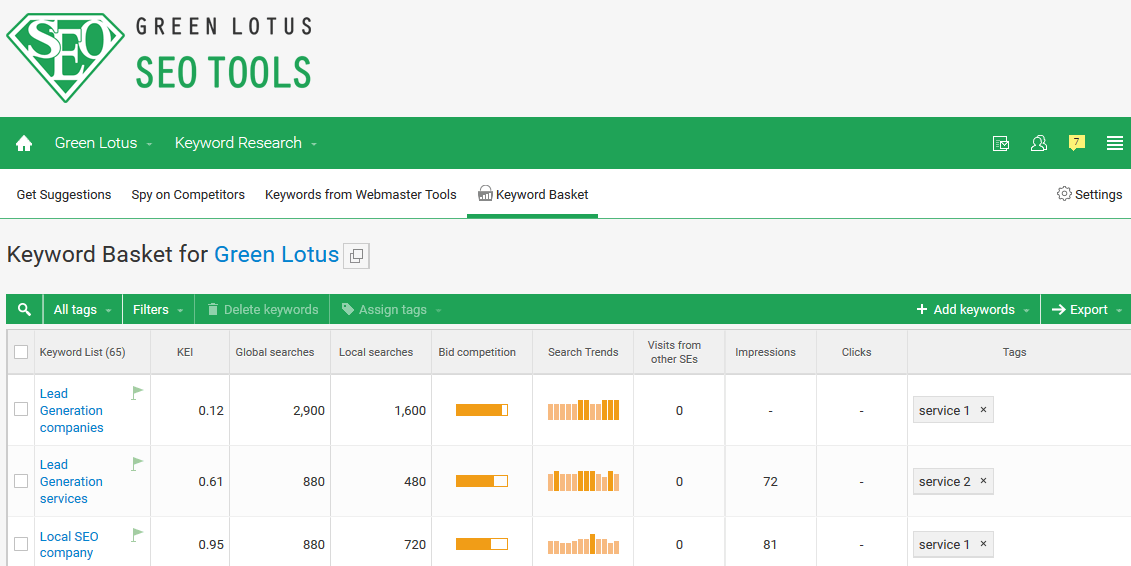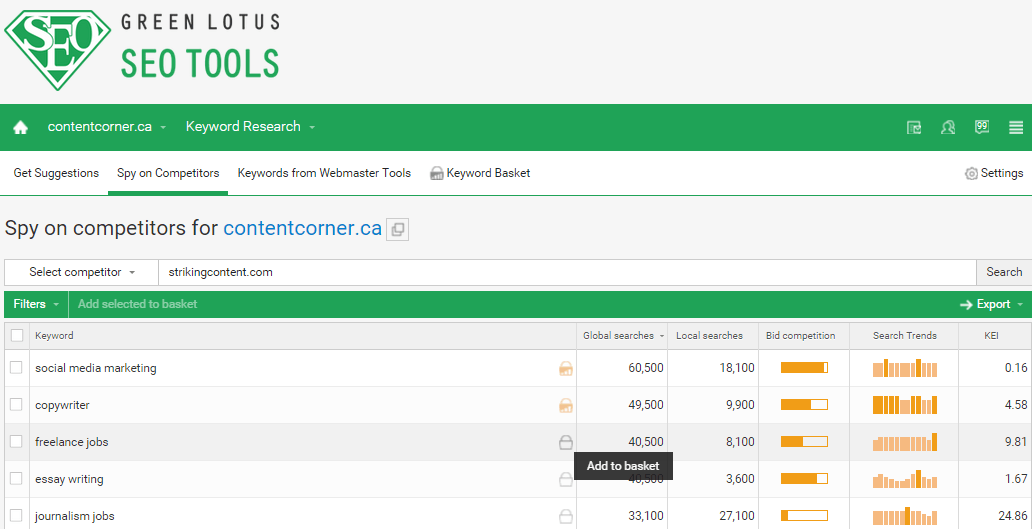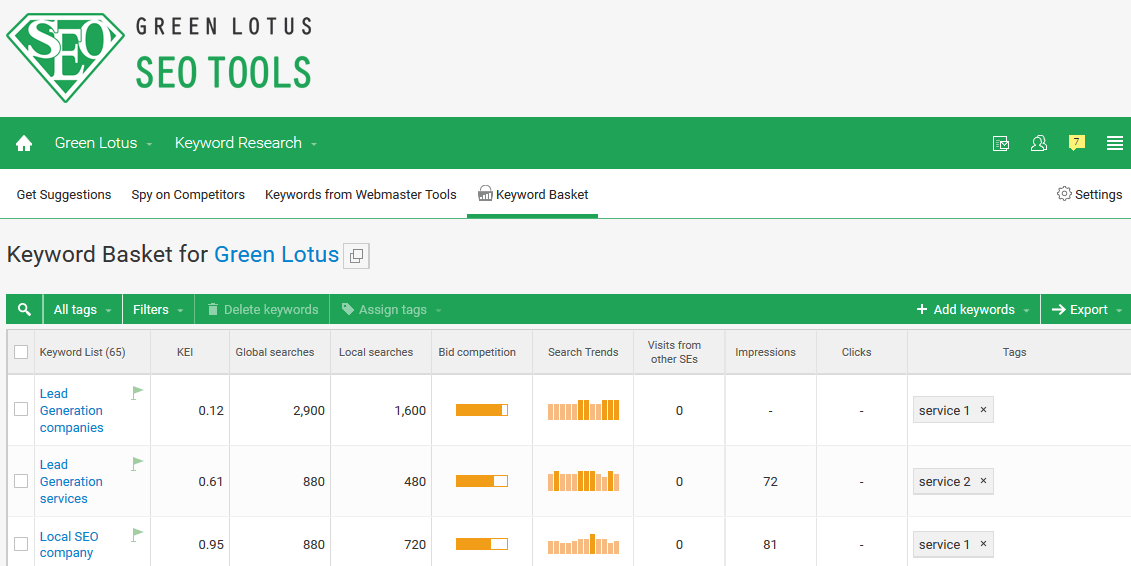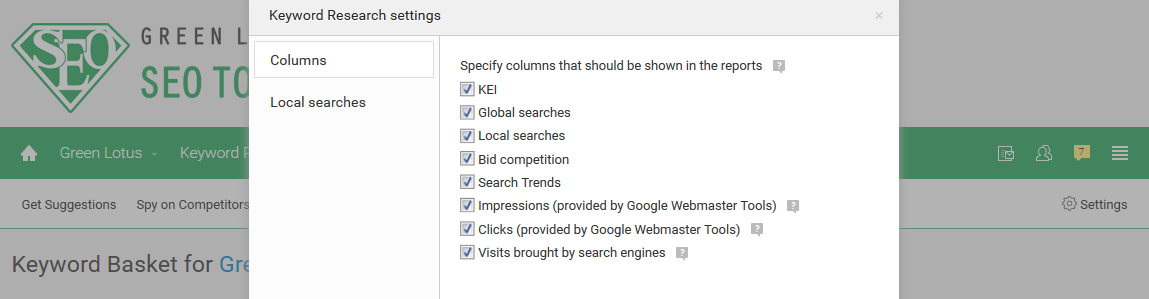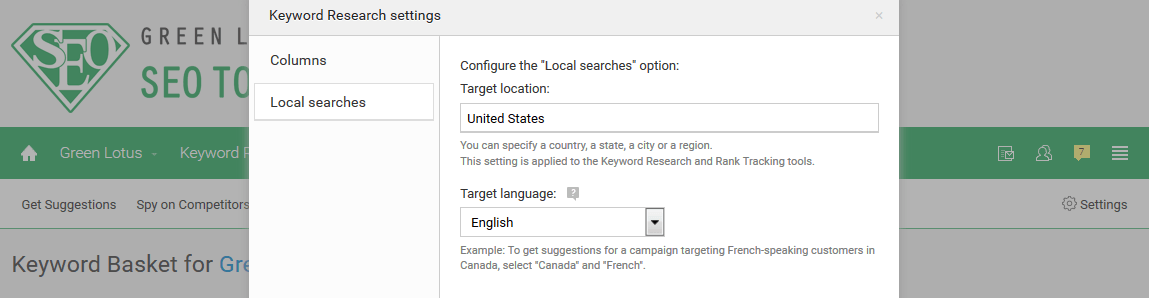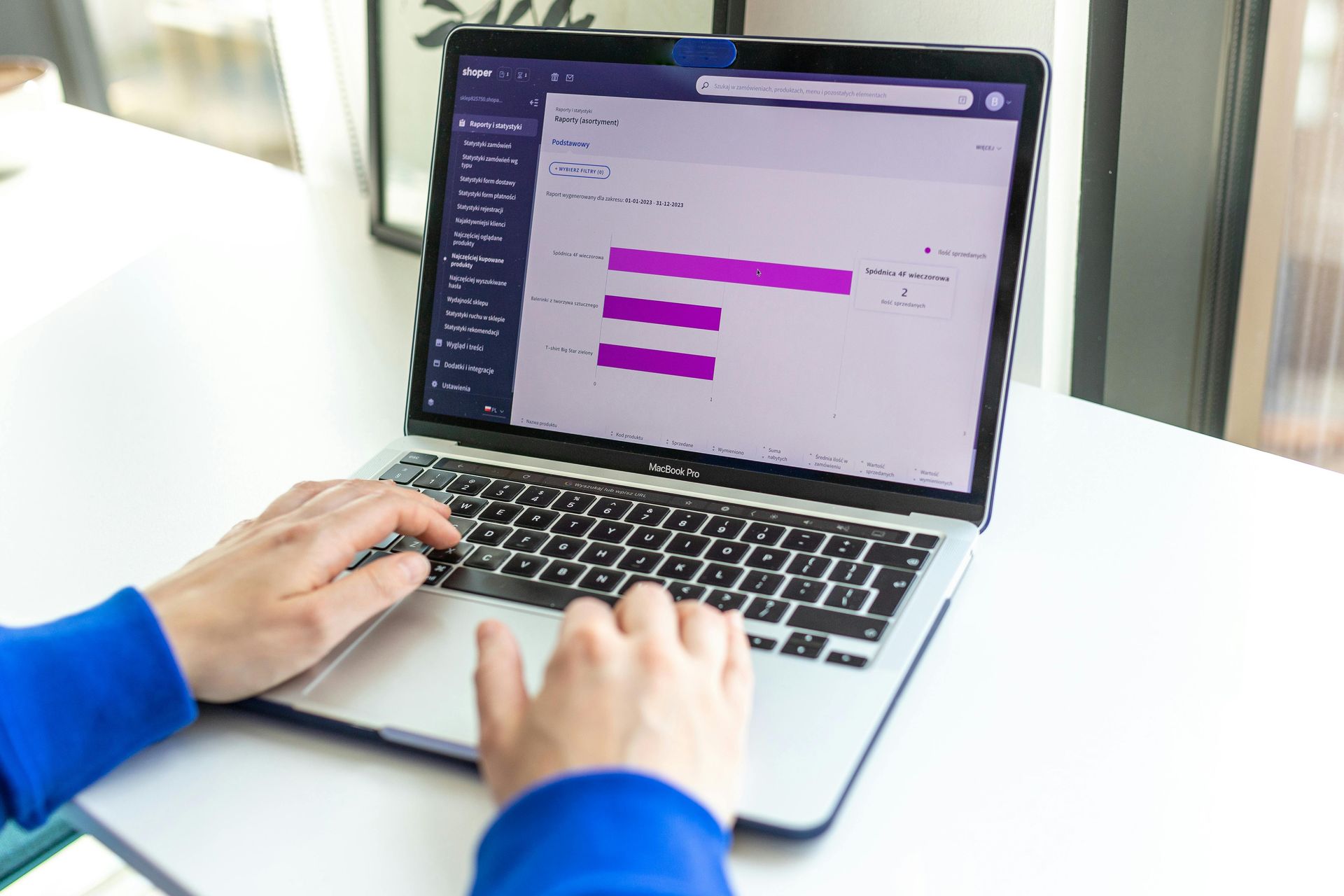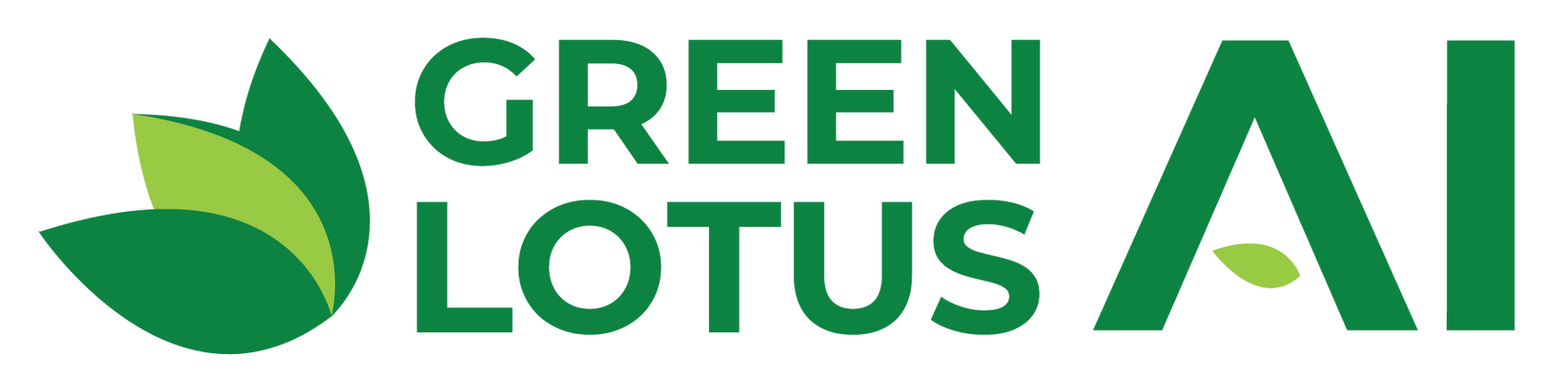19 September 2025
The old game was simple: publish a product, pray for a crawl, and fight for blue links. The new game is unforgiving and faster: people type “help me find…” and get a visual product carousel, a short answer, and links to buy—often without reading a ten-page review. That experience is being led by Shopping GPT inside ChatGPT Search. If you think this is a passing experiment, you will lose. The only safe path is to master SEO for AI, operationalize AI Search Engine Optimization, and treat this as a channel you can optimize—not a novelty. The stakes are existential. Customers ask one system for ideas, comparisons, and purchasing options. If that system doesn’t understand your products, your policies, or your price, you disappear. The antidote is a modern stack: AI SEO, AI for SEO, Entity SEO, and Answer Engine Optimization, all working together with AI SEO Tools. You don’t have to become a data scientist, but you must accept a new reality: Artificial Intelligence in SEO now decides who gets seen. This is not the moment to hesitate—it’s AI or Die. First, what “indexing” means in the age of Shopping GPT People ask, “How is Shopping GPT indexing my store?” In truth, “indexing” is a poor word for how ChatGPT works. There are three overlapping pipelines: Long-lived knowledge the model learned during training. Real-time retrieval it performs to answer shopping prompts. Structured product feeds from third parties or merchants that keep data fresh. When your question suggests shopping intent—e.g., “Help me find costumes for my dog”—ChatGPT can show a carousel of options with images, product details, and links to learn more or purchase. These results are selected independently by ChatGPT and are not ads; product selection reflects relevance to the user’s intent and context (including Memory and Custom Instructions). If you’ve told the model you dislike clowns, it may leave out clown costumes; if you change your mind, you can ask it to include them. Shopping GPT weighs your query, your constraints, and what it already “knows” before it fetches new results. It may return a compact set of products rather than an exhaustive list—that’s by design. This is why AI Overview Optimization matters: the model synthesizes a helpful answer first, then supports it with sources and a product panel. The more clearly your pages express facts and offer structured data, the more likely you’ll be cited and shown. So what can you control? Plenty: make your products easy to parse with structured metadata; write answer-ready passages; align your brand entities so the system is confident about who you are. In other words, practice SEO optimization for AI with discipline: consistent Entity SEO, clean markup, and content designed for Answer Engine Optimization. That is how you earn citations, appear in the carousel, and—more and more—qualify for fast purchase paths that are emerging in these experiences. Why this matters: product selection is based on relevance, context, safety standards, and structured data—not ad spend. You win on clarity, credibility, and completeness, not on hacks. How Shopping GPT decides what to show (and why) When determining which products to surface, ChatGPT weighs three buckets: Structured metadata from first-party and third-party providers (e.g., price and product description) plus other third-party content. Its own model response —the answer it generates before considering any new search results. OpenAI safety standards and policies. If the user says “under $30,” price becomes the dominant factor; if no budget is mentioned, the system leans on other attributes such as reviews or ease of use. And because there are more products than any single panel can display, results are not exhaustive; always verify details meet your specific needs. There’s another layer merchants often miss: how merchants are ranked after a user clicks a product. ChatGPT may show multiple sellers and rank them by availability, price, quality, whether the seller is the maker or primary retailer, and whether Instant Checkout is enabled. Rankings will evolve and likely become more personalized. OpenAI also invites merchants to provide direct product feeds so pricing and catalog details stay accurate and current; feeds help the system reflect up-to-date information in product listings. Finally, expect the interface to normalize merchant data. Titles and descriptions may be simplified for readability; image labels such as “Budget-friendly” or “Most popular” can appear and are generated by the model from available information—not guarantees or market-wide truths. Review summaries are model-generated from public websites to highlight common pros and cons. Initial prices typically reflect the first merchant listed (not necessarily the lowest across the market); the detail page works to highlight a “Best price” when known. Price and shipping updates can lag while data propagates; OpenAI is working on faster updates, and shoppers can submit feedback directly in-product. What commerce pages LLMs prefer to surface Large language models are opinionated readers. They like clarity, structure, and evidence. For commerce, that means Product Detail Page s (PDPs) that offer unambiguous facts: model names, variants, images and video, price and availability, shipping and returns, specs and sizing, and trustworthy reviews. It also means well-formed schema: Product, Offer, AggregateRating/Review, and VideoObject with transcripts when relevant. Short, direct passages that answer buyer questions behave like magnets in answers. Treat PDPs as answers, not brochures. Begin with a crisp paragraph that would still make sense when paraphrased inside ChatGPT SEO results. Use scannable bullets for specs, then expand into narrative for decision-making details. If your variants form a family, make that relationship explicit using structured data so a model can connect the dots. This is where Large Language Model Optimization and LLM SEO meet classic merchandising. The more extractable your truth, the more likely AI Answer Optimization will pay off across channels. Here’s the goal: when a shopper asks for “a quiet, HEPA-certified air purifier under $150 for small bedrooms,” the model should find your PDP, recognize the price and certification, and quote a concise, on-page answer. Do the work once, and the payoff compounds across SEO for AI Search, SEO for AI Search Engines, and blended surfaces that cite your content. Make your PDPs LLM-ready To make an LLM trust your page, organize for retrieval as much as for humans. Start each important section with a two-sentence direct answer, then include proof—measurement numbers, third-party awards, review snippets, or demo video timestamps. Add structured data religiously. Confirm that price and availability are discoverable without heavy JavaScript. Add returns, warranty, and support policies in plain language. Behind the scenes, align your entities: company, brand, product line, SKUs, spokespeople, and support channels. This is Entity SEO in practice. When internal names aren’t stable across marketplaces, social, and your website, the graph becomes ambiguous and you lose ranking confidence. Resolve it, and AI Search Optimization becomes a lever you can pull. This is also where teams adopt an internal AI SEO Course to teach merchandisers, writers, and engineers how to collaborate: naming consistency, schema hygiene, answer-first writing, and AI for SEO techniques that turn PDPs into citable sources. The result is a catalog that behaves like a database and reads like a friendly conversation—the perfect raw material for AI Search Engine Optimization and Answer Engine Optimization Services. Marketplaces, UGC, and the “citation halo” LLMs don’t only look at your site. They triangulate across surfaces that concentrate product truth: marketplaces, video platforms, and communities. A clear YouTube demo with a transcript may be easier to cite than a long brochure page. A Reddit thread with owner experiences may answer “real-world fit” better than your spec table. This isn’t a threat; it’s a multiplier. Publish owned guides and demos on those surfaces and link back to your PDPs. That is Generative seo in action, and it feeds Generative Engine Optimization strategies. Think of this as a halo. If Amazon reviews converge on a consistent sizing insight, and your help center repeats it plainly, and your video shows it, the system can confidently summarize it. That confidence is what turns neutral mentions into citations and placements. Smart teams coordinate this halo with GEO Services provided by a GEO Agency so the web repeats the same truths with different proofs. That’s the spirit of Generative Engine Optimization and the service layer behind Generative Engine Optimization Services. Measuring inclusion: are we in Shopping GPT’s answers? You can’t improve what you can’t see. Old analytics tell you what happened on your site; they don’t tell you if you appeared in an AI answer. Build a prompt set that reflects your categories, brands, use-cases, and competitors. Track weekly whether your brand or PDP is cited, whether summaries reflect your differentiators, and whether price and availability are correct. Watch server logs for OpenAI’s shopping activity and manage crawler access per OpenAI’s Overview of OpenAI Crawlers when appropriate. Measure three things: (1) share of answer for critical prompts, (2) time-to-first citation after publishing or changing price/availability, and (3) sentiment of summaries. Instrument your PDPs so you can detect when Shopping GPT citations correspond to spikes in assisted conversions. This is where AI SEO Tools matter. They provide the telemetry that your AI SEO expert and AI SEO Agency can act on. Treat inclusion like a sales channel. Assign owners, set SLAs for content fixes, and run a weekly citation stand-up. The teams that operate this loop are the teams that win AI Search Optimization Services KPIs quarter after quarter. Robots, rights, and product feeds—the plumbing behind Shopping GPT Retailers ask whether they can influence what’s shown. The answer is yes—through clarity, access, and freshness. On access: OpenAI documents its crawlers and allows sites to express robots.txt preferences, so you can, for example, allow search retrieval while disallowing model training if that matches your policy. On freshness: OpenAI is exploring merchant product feeds to keep listings up to date and invites merchants to apply for direct feeds access. And on ranking: after a user clicks a product, ChatGPT may rank merchants by availability, price, quality, whether the seller is the maker or primary retailer, and whether Instant Checkout is enabled. What does this mean operationally? Keep a clean, crawlable PDP template with current Offer data. Maintain a change log for price and shipping updates. If you opt into feeds, validate IDs, variant families, and availability mappings. All the while, maintain your AI Search Engine Optimization posture—entity alignment, structured data, and answer-first content—so when the feed says “in stock,” the page reads like a trustworthy source. In short, the plumbing matters. Teams that ignore bots, feeds, and freshness will be outrun by competitors who treat these as first-class SEO services for AI tasks. Teams that master them will watch AI SEO optimization pay the bills. A 30/60/90 plan for commerce leaders Days 1–30: Foundation. Audit your top 100 PDPs. Normalize names, variants, and product families. Add Product/Offer/Review schema. Rewrite top FAQs in answer-first style. Publish three short explainer videos with transcripts for your biggest categories. Wire up monitoring with AI SEO Tools. This is table stakes for SEO for AI and SEO for AI Search. Days 31–60: Expansion. Build comparison pages with clean tables. Add owner’s guides to your help center. Publish one authoritative YouTube demo per category. Link everything internally. Formalize your prompt set and start weekly inclusion tracking. Bring in an AI SEO Agency or AI SEO Company (or a specialized Generative Engine Optimization Agency) if you lack bandwidth. This is where AI Search Optimization becomes measurable. Days 61–90: Acceleration. Apply for product feeds and validate mappings. Run an entity cleanup sprint across marketplaces and social profiles. Launch a “citation halo” initiative for Reddit and YouTube. Ship one new cluster per month going forward. Keep the loop tight: detect → fix → measure → expand. This cadence turns AI SEO Services, Answer Engine Optimization Services, and Generative Engine Optimization Services into a compounding advantage. Pitfalls and myths to avoid “We’ll just add schema.” Schema is essential, not sufficient. If your copy is vague, the model won’t quote it. Pair schema with answer-first writing and AI Answer Optimization thinking. “We blocked one bot, so we’re invisible.” Shopping GPT can still use public pages via other retrieval paths or feeds. Manage access, but don’t confuse policy with strategy. If you sell, you must also be seen . “We can’t influence this.” You can—through Entity SEO, consistent naming, structured data, proof-heavy demos, UGC surfaces, and AI Search Optimization Services that keep you in the answer. “Will AI replace SEO?” The wrong question. The right one is: will you replace a legacy playbook with a modern one? Embrace AI SEO, AI Search Engine Optimization, Generative Engine Optimization, and Answer Engine Optimization. Ask yourself Will AI replace SEO if you do nothing; then act so the answer is no. The keyword lens: how modern concepts fit together (AI or Die) Let’s translate the alphabet soup into an operating story. AI SEO is the umbrella for practices that make your brand discoverable in AI answers. SEO for AI and SEO for AI Search Engines describe the stance you need when models summarize first and cite second. AI SEO optimization and AI for SEO optimization are day-to-day habits: entity hygiene, schema orchestration, answer-first writing, and telemetry with AI SEO Tools. Generative Engine Optimization is how you influence what gets generated , not just what gets listed. When you hire a GEO Agency for GEO Services, or a Generative Engine Optimization Agency for Generative Engine Optimization Services, you are resourcing the work that helps Shopping GPT pick your products. This same spine powers AI Overview Optimization and SEO for Gemini for Google’s AI experiences. Inside the models, Large Language Model Optimization—also called LLM SEO and LLMO SEO—ensures LLMs reliably recognize your entities and reuse your canonical phrasing. Some brands engage an LLMO Agency to operationalize this, especially if they publish docs, how-tos, or developer-centric content that models often paraphrase. These efforts complement Answer Engine Optimization and Answer Engine Optimization Services, which turn every page into quotable passages that Shopping GPT can lift safely. On the conversational surface, ChatGPT SEO and ChatGPT SEO optimization are about becoming a cited source when people ask for products, accessories, bundles, and comparisons. Teams train by taking an AI SEO Course and practicing How to do SEO for ChatGPT: write answers first, provide sources, show demos, and link clearly. When you do that consistently, AI Search Optimization—plus the commercial muscle of AI Search Optimization Services and SEO services for AI—shifts from theory to revenue. If you’re wondering “Will AI replace SEO,” you’re asking a question from yesterday. The survivors are implementing SEO optimization for AI , cleaning up entities with Entity SEO, partnering with an AI SEO Agency and an AI SEO expert, and setting an operating cadence that ships truth in formats models can trust. That is the difference between being summarized and being forgotten. Deep dive: How Shopping GPT selects and displays products (official details) When a user’s query signals shopping intent, ChatGPT can present a carousel of relevant items with imagery, concise titles, specs, and links to learn more or purchase. These picks are not ads and are selected independently by ChatGPT. What appears is guided by your query and context (including Memory and Custom Instructions). If you say you dislike clowns, the model can leave out clown costumes; you can always clarify if something looks off. What factors matter most? Structured metadata from first-party and third-party providers (e.g., price and product description) and other third-party content. Model responses generated by ChatGPT before it considers new search results. OpenAI safety standards and product policies. Depending on your instructions, a factor can outweigh others; a strict budget shifts weight to price; no budget shifts weight to reviews, usability, or fit. Results aren’t exhaustive—you should verify details. Normalized titles, labels, review summaries, and pricing. ChatGPT may simplify product titles and descriptions so shoppers can skim. Some images display labels like “Budget-friendly” or “Most popular”—these are model-generated based on available information and are not guarantees. ChatGPT may also display review summaries distilled from public websites. Prices shown in the first response typically reflect the first merchant listed, not necessarily the lowest market price; the product view works to surface “Best price.” Price or shipping changes may take time to reflect; OpenAI is improving update speed and invites feedback in-product. Merchant lists and Instant Checkout. After a click, ChatGPT may present multiple merchants for the same product, ranked by availability, price, quality, whether they’re the maker/primary seller, and whether Instant Checkout is enabled. Merchants can also apply to provide direct product feeds to keep data up-to-date, and OpenAI expects merchant ranking to evolve and personalize over time. Feedback matters. You can rate results with thumbs up/down, report incorrect info or policy issues from the product menu, or use a feedback form. For merchants, this feedback often reveals where entity alignment, pricing freshness, or schema coverage is weak. From theory to practice: a playbook that blends AI Overview Optimization, Answer Engine Optimization, and GEO Let’s stitch the strategy together. Start with AI Overview Optimization: build clusters that answer a topic comprehensively so blended results (and SEO for Gemini) have a high-confidence summary to pull from. At the same time, apply Answer Engine Optimization so each page contains paragraphs the model can reuse verbatim, plus schema that declares what each block is. Over the top, run Generative Engine Optimization programs with your GEO Agency so YouTube, communities, and marketplaces echo the same truths—the distribution muscle that underpins Generative Engine Optimization Services. This is the operating system for AI Search Engine Optimization. Your AI SEO Agency and AI SEO Company coordinate AI SEO Services like entity cleanup, schema orchestration, and editorial coaching. Your AI SEO expert enforces naming discipline and monitors AI Search Optimization Services telemetry. Meanwhile, merchandising, content, and engineering learn together—often with an AI SEO Course—so everyone knows How to do SEO for ChatGPT without guesswork. A short case story. A mid-market home-goods retailer re-architected 120 PDPs: FAQ blocks, clearer returns, and 15 short demo videos with transcripts. They adopted AI SEO Tools to monitor queries like “best blackout curtains under $80,” then hired a Generative Engine Optimization Agency to seed consistent product proof on YouTube and Reddit. Within eight weeks, Shopping GPT cited their pages for five intent clusters. Inclusion lifted assisted conversions and cut ad spend waste. Advanced entity work: LLMO meets commerce The more consistent your entities, the easier Large Language Model Optimization becomes. In practice, that means product families that share structured attributes, authors with consistent bios across channels, and cross-links that explain relationships. LLM SEO and LLMO SEO apply traditional technical writing discipline to e-commerce docs, size guides, and return policies—only now the audience is both humans and machines. An LLMO Agency can speed this work if you’re heavy on manuals or complex specs. Entity clarity also improves ChatGPT SEO and ChatGPT SEO optimization. When the model sees the same canonical phrasing in your PDP, help center, video transcript, and marketplace listing, it has less doubt about what to quote—and AI Answer Optimization becomes much easier. That’s modern AI for SEO: not hacks, but discipline. Frequently asked pitfalls in ecommerce catalogs Variant chaos sinks AI Search Engine Optimization. If colors and sizes behave like separate products with duplicate copy, models can’t aggregate reviews or summarize availability reliably. Fix it with clean variant families and Generative Engine Optimization Services that unify naming across channels. JavaScript-only price displays break trust. If Offer data requires heavy execution, Shopping GPT may show stale prices. Solve it by exposing price and availability server-side and validating with AI SEO Tools. Pair with Answer Engine Optimization Services that keep FAQs current. Thin help centers hurt How to do SEO for ChatGPT. Your help content is often what gets paraphrased when shoppers ask “how to install, clean, return, or claim warranty.” Treat help and PDPs as one system. Your AI SEO expert should own both. Sidebar: terms you’ll hear in real conversations When ops leaders talk about Artificial Intelligence in SEO , they’re talking about the culture change that links content, data, and merchandising into one system. In recent implementations, that phrase— Artificial Intelligence in SEO —unlocked budget because it reframed SEO as a product capability, not a task list. Your GEO partner can structure campaigns so GEO Services amplify truths your site already states, and route those truths to the places Shopping GPT cites most. Some teams ask whether ChatGPT SEO optimization is different from ordinary optimization. In practice, ChatGPT SEO optimization means writing in answer-first patterns, proving claims with citations and demos, and checking whether Shopping GPT actually quotes you. It lives alongside programmatic Generative seo pushes that turn a single idea into videos, guides, and community posts. That’s how Generative seo creates durable surface area for citations—it’s slow, deliberate, and compounding. On the technical side, LLMO SEO is a close cousin of Large Language Model Optimization and LLM SEO. The difference is mostly naming. In a sprint, LLMO SEO often reads as a directive to tune docs and guides so a model can quote them without distortion. We see the payoff when ChatGPT generates buying guides and includes our phrasing verbatim. Finally, consider the role of specialists. An Answer Engine Optimization Agency can transform a help center into a high-velocity source of answer-ready passages. The best Answer Engine Optimization Agency partners pair editorial craft with schema rigor and a bias for measurement. They sit next to your AI SEO Agency during planning and your GEO Agency during distribution. And they make room for SEO optimization for AI every week, because consistency beats bursts. Google’s experiences evolve quickly, which is why SEO for Gemini gets dedicated attention in our plans. Twice a quarter, we run SEO for Gemini audits to make sure clusters line up with what AI Overviews actually summarize. When those audits expose gaps, we add Artificial Intelligence in SEO training modules and ask the GEO team whether new GEO Services are needed to support the fix. In our debriefs, we kept returning to two levers: Generative seo as an always-on distribution habit, and the strategic value of an Answer Engine Optimization Agency when velocity matters. Done right, Generative seo keeps fresh, citable material flowing into the surfaces Shopping GPT prefers, while an Answer Engine Optimization Agency enforces answer-first quality at scale. Conclusion—Adapt now or disappear Shopping GPT isn’t just a new tab on your analytics dashboard; it’s a new habit of mind for customers. They want a short, confident answer and a handful of great options—with prices, reviews, and a clear way to buy. ChatGPT’s shopping experience selects products independently, based on relevance to intent, structured data, and safety standards; it may normalize titles, generate helpful labels, summarize public reviews, and show multiple merchants with logic that balances price, availability, seller role, and purchase convenience. Merchants can apply to provide direct feeds so details stay current; shoppers can send feedback when details look off. Your move is simple. Rebuild your catalog pages for AI Search Engine Optimization and Answer Engine Optimization. Operate with AI SEO Tools and a weekly inclusion loop. Rally partners—an AI SEO Agency, an AI SEO Company, a GEO Agency, an LLMO Agency—who can ship at the pace the market demands. Fund AI SEO Services, SEO services for AI, AI Search Optimization Services, and Generative Engine Optimization Services like they are revenue functions, because they are. Most of all, stop asking Will AI replace SEO and start proving why it won’t—in your numbers, in your product detail pages, and in the answers people see when they ask for help. This is AI or Die. Choose to live.